There are many files which we do not want to share with others like some children wants to hide their games or some person wants to hide his/her important documents but they are unable to do so because they don't about this simple trick to hide files. Basically, with this trick you can make any file invisible. And one of the good thing is that you don't need any software or program for doing so.
How To Hide Your Important Files?
1. Right-click on the folder or file which you want to make invisible and click on the Properties option.
2. In the General Tab, select the Hidden option (in-front of the Attributes option).
3. Then click on the Apply and then on the Ok option.
4. Refresh the folder, and now your file is Invisible.
If you are not able to understood, then you can understand it through the picture below which is showing all the steps for making an File Invisible:
Recommended For You: How To See Hidden Files?
If you are facing any problem or want to share your views with us, then you are most welcome.
Let us also know about your experience and innovative ideas & thoughts via comments.



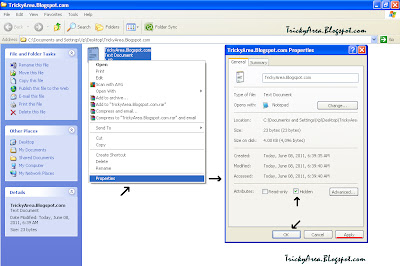










1 comments:
Thanks
Important - Make sure to click the "Subscribe By Email" link below the Comment Form to be notified of follow up comments and replies.