Windows Vista Transformation Pack will change the look of Icons, Toolbar, Log-in Window,Themes and many more, and also provide extreme innovative features and gadgets as same in Windows Vista. So now convert your Windows Xp silly look into a stylish one.
Note: Windows Vista Transformation Pack For Windows 7 is not yet Released.
How To Install It?
Download the New Windows Vista Transformation Pack from the following URL. The size of this software is near about 383.34 Kb.
http://vista-transformation-pack.en.softonic.com/download
Note: This is not the actual setup, you will be able to download the transformation pack only after downloading this software.
1. After downloading you will get a file with the name SoftonicDownloader_for_vista-transformation-pack, open it and accept the License Agreement and then click on Next option. It will take some time to download and finally you will get the Setup Icon with the name SoftonicEnglish_Vista_Transformation_Pack_901 as shown below:
2. Open the Setup and click on Next.
3. Now accept the License Agreement and click on Next option again.
4. Then click on the Next option continuously seven (7) times or if you are a experienced/knowledgeable person then you can change the settings as per your wish, otherwise not required. Then click on Transform option, while installing the window will actually look like this:
5. Now just click on the Exit option and Restart the computer.
Just try it, you will see a fantastic look when you will restart the computer.
If you are facing any problem or want to share your views with us, then you are most welcome.
Let us also know about your experience and innovative ideas & thoughts via comments.


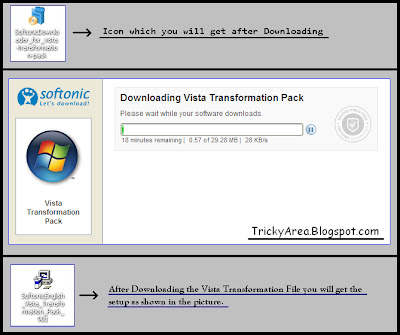

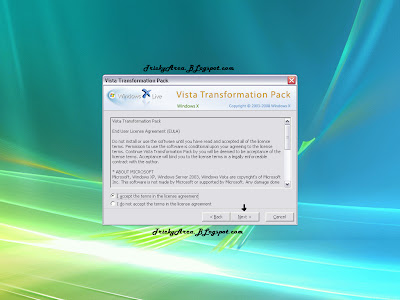
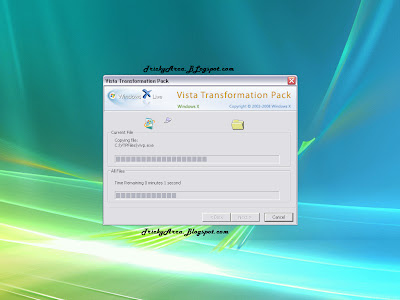
awesome...!!
ReplyDelete