Windows Seven Transformation Pack will give your computer screen a new look. This Transformation Pack will change most of the things like Icons, Toolbar, Log-in Window, Themes and many more. Even it provides most of the gadgets and features as same in Windows 7, so whats the need to install it.
http://fc03.deviantart.net/fs44/f/2009/141/e/5/Seven_Remix_Reloaded_1_0_by_Niwradsoft.exe
How To Install It?
Download the Windows 7 Transformation Pack from the following URL. The size of this software is 17.98 Mb.http://fc03.deviantart.net/fs44/f/2009/141/e/5/Seven_Remix_Reloaded_1_0_by_Niwradsoft.exe
After downloading the Transformation Pack, you will get the Setup with the name Seven_Remix_Reloaded_1_0_by_Niwradsoft.
This is how the Icon of the Setup will look like.
To Install it, you have to double-click on the Setup Icon and follow the steps given there. It is too much easy to install it and will take only 4-5 minutes. Thus, there is no need to guide each and every step of installation here.
Some Of The Screenshots of Windows 7 Transformation Pack For Windows Vista:
It is an awesome technique to change the Windows Vista look, you must try it.
If you are facing any problem or want to share your views with us, then you are most welcome.
Let us also know about your experience and innovative ideas & thoughts via comments.





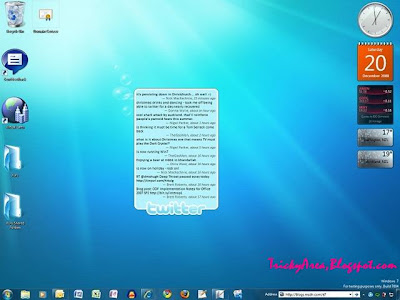

loved it!
ReplyDeleteVery Good Transformation pack..
ReplyDeletemine keeps asking for restarts
ReplyDeleteVery Good
ReplyDelete