If your computer or laptop is working too slow, hanging again and again and you want to increase its browsing speed, then this trick is perfect for you. Many people asked me that how your computer works so fast even you haven't upgraded your ram memory. The answer was that I just changed my computer settings. So if you are also interested to change the settings and make your computer faster, then you are at the right place.
How To Speed up your Slow Computer?
Follow The Steps Given Below:
1. Right-click on the My Computer icon and open its Properties.
How To Speed up your Slow Computer?
Follow The Steps Given Below:
1. Right-click on the My Computer icon and open its Properties.
2. Click on the Advanced Tab.
3. Now you have to open the Performance Settings, so click on the Settings option which is below Visual effects, processor scheduling, memory usage, and virtual memory text.
4. Select the Adjust for Best Performance option.
5. Finally click on the Apply option and then on the OK option.
Note: If you will format your device after changing the settings, then the settings will revert to their default ones. In that case, you have to change the settings again.
If you are facing any problem or want to share your views with us, then you are most welcome.
Let us also know about your experience and innovative ideas & thoughts via comments.

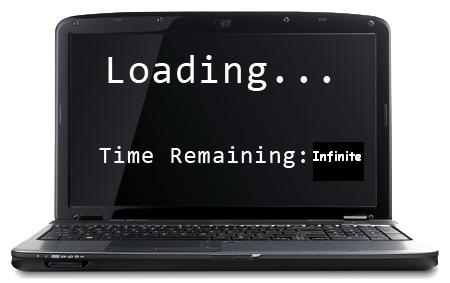
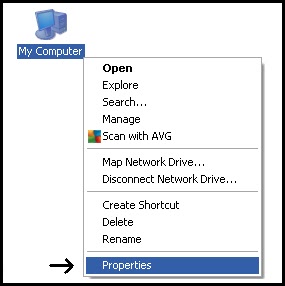


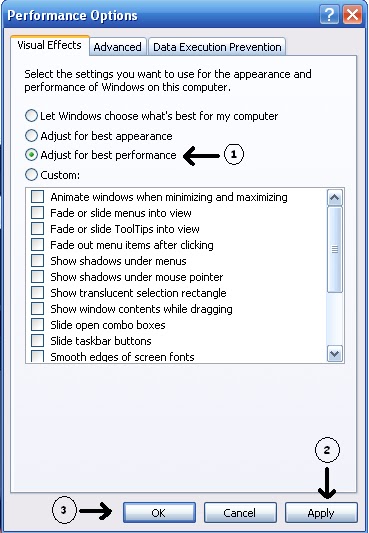
we have to perform the same steps in windows 7 and vista to make the pc performance better ?
ReplyDeleteThe above screen shots are taken from Windows Xp, but the steps are same for all the windows.
ReplyDelete