 Many Facebook users don't know anything about their Privacy Settings and how to change them. Now, many features has been introduced by Facebook this year, thus the format the settings of the Facebook Account is also changed. There is one of the feature Facial Recognition due to which some users are happy at one end and some are sad at the other. So, here i am going to discuss the way to disable Facial Recognition Feature which is newly introduced by Facebook.
Many Facebook users don't know anything about their Privacy Settings and how to change them. Now, many features has been introduced by Facebook this year, thus the format the settings of the Facebook Account is also changed. There is one of the feature Facial Recognition due to which some users are happy at one end and some are sad at the other. So, here i am going to discuss the way to disable Facial Recognition Feature which is newly introduced by Facebook.
Instructions
1. Go to Account and click on Privacy Settings.
2. Then click on Customize Settings option.
3. Scroll down, until you get the option - Things others share. Now,under it click on the Edit Settings in front of Suggest photos of me to friends as shown in the picture below:
4. Finally click on the Disabled option to Deactivate Facial Recognition Feature of Facebook.
If you are facing any problem or want to share your views with us, then you are most welcome.
Let us also know about your experience and innovative ideas & thoughts via comments.



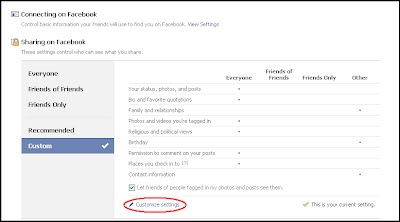
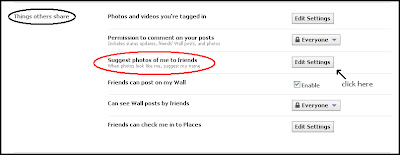
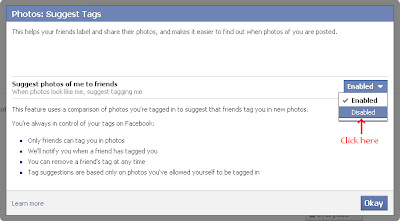









1 comments:
even i was too much irritated with this feature
finally,now it is gud
thanks
Important - Make sure to click the "Subscribe By Email" link below the Comment Form to be notified of follow up comments and replies.