There are many software's from which a person can put a password on a folder, but it is too typical to use it and also it decreases the browsing speed of the computer. But today i am going to tell you a simple trick by which a person can put a password on a folder in just 1 minute without the need of any software.
Recommended For You: How To Increase The Speed Of A Computer?
Recommended For You: How To Increase The Speed Of A Computer?
To Put A Password on a Folder, Follow The Given Steps:
1. Right-click on the desktop, click on the New option and then click on the Compressed (zipped) Folder option.
2. After doing the previous step, a Compressed folder will be created on the desktop, copy the file in which you want to add a password and then paste it in the Compressed folder.
3. Now open the compressed folder and then click on the File menu and then on the Add a Password option.
4. Enter the Password in both the fields and then click on OK option.
5. Now whenever you will try to open that file, it will ask for the Password as shown below:
Keep your Personal Documents Safe, Try it.





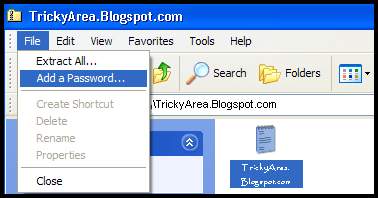
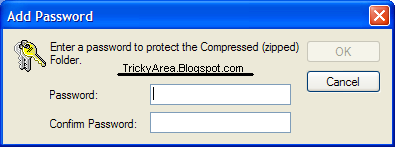










1 comments:
before i used some software to put the password on a folder but now better and very simple option
thanks for the guide
Important - Make sure to click the "Subscribe By Email" link below the Comment Form to be notified of follow up comments and replies.